
TPE #57: how we fixed a broken pMax campaign
Aug 28, 2023Read time: 4 minutes
Welcome back to The PPC Edge!
This issue is a case study on how we fixed a broken Performance Max campaign by creating effective diagnoses.
Performance Max campaigns can work really well, but there’s no guarantee the results will always be good.
Inevitably, at some point, your performance will drop. And that also happened in one of our accounts.
When that happens, you need to be systematic in your approach to fix it and get the results back up.
This issue is an inside look into how we look at our campaigns when the performance isn’t on the level we want it to be.
We’ll look at:
- About the case
- What happened (performance drop)
- What we did to fix it (creating diagnoses)
- Key takeaways from this case
- How to diagnose your own campaigns
Hopefully you can learn from our thought process.
Let’s dive in!
1: About the case
The client in this case study is fairly big, with:
- Around 2.000 conversions per month in peak seasons
- Only have 8 product categories, of which 2 major ones, and only +/- 100 SKUs
- Simple campaign structure (2 major product categories in separate pMax campaigns)
- Additional Search, Display, YouTube, and Discovery campaigns
- Performance Max setup: “full-on” (with all assets)
- Budget: unlimited within ROAS target
- ROAS target: 2.5 (250%)
Side note: a great alternative campaign structure is Performance-Based Bucketing, but we hadn’t tested it yet for this client at the point of this case study.
2: What happened (performance drop)
The problem: our Performance Max results started to decrease on 1 of the major product categories:
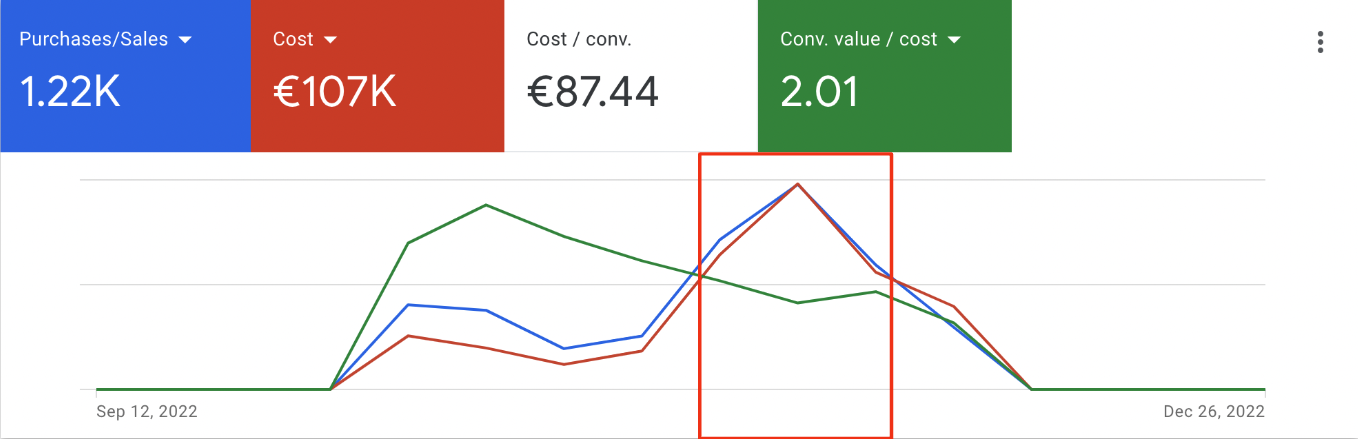
The campaign started off strong with a ROAS above the target. But all of a sudden, the costs went up fast, and the ROAS dropped -28%.
Red flag: we were performing below target!
We had to do something — but it’s not always easy because your options with pMax campaigns are relatively limited.
Here’s what we did to fix it…
3: What we did to fix it (creating diagnoses)
We noticed something was off but couldn’t quite see what was going on.
… Until we checked our spend allocation script and noticed an unusual spike in costs on the Video network:

Unfamiliar with this script? Check out this guide to download and use it.
Out of nowhere, this campaign was spending +/- 60% of the budget on video.
Red flag!
Attempt at fixing the campaign #1: switch to feed-only pMax
Since the campaign was spending the majority of the budget on video, we decided to switch to a feed-only setup, to focus more on bottom-of-funnel placements.
The initial response was positive:
- -43% spend
- +10% ROAS
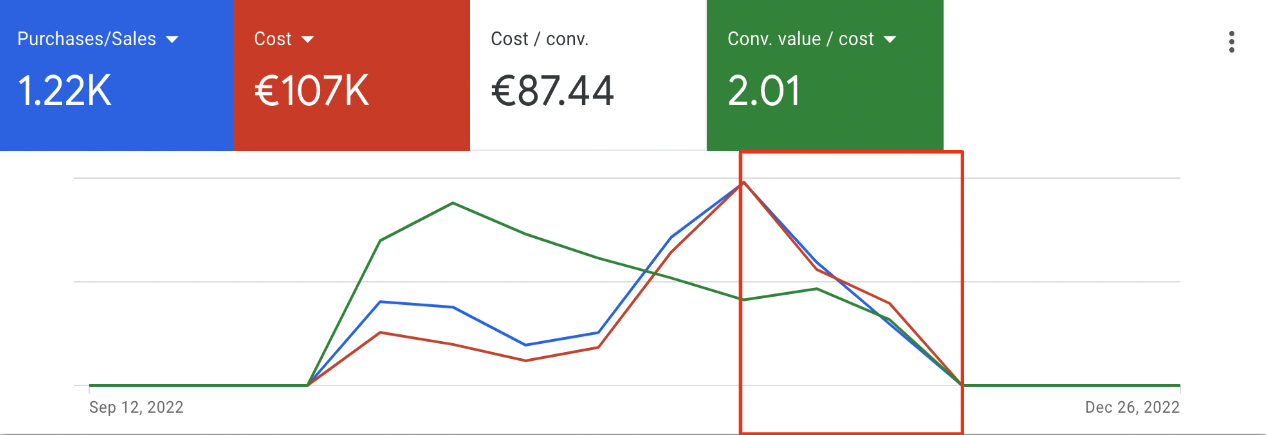
We were able to bring the costs from the Video network down.
But… We were still performing below target (around 2.2/220% ROAS).
Attempt at fixing the campaign #2: revert back to Standard Shopping
We had to dig in again, because the ROAS was still below our target of 2.5/250%.
We noticed a lot of mismatching and waste on search terms (read: heavy mismatching).
That’s when we decided to revert back to Standard Shopping for this product category (to get a tighter grip on search term exclusions).
The impact: +66%, more control and we were performing above target again!
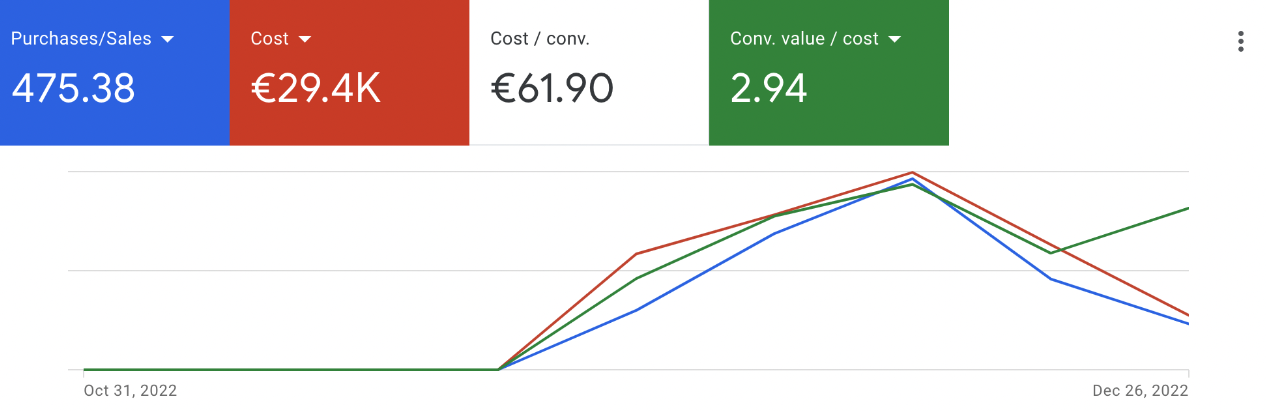
- In the first week, the ROAS was about the same
- After excluding a LOT of mismatched search terms, the ROAS increased again
- Final result: less waste, more control, ROAS +66% and performing above target again
Now before you ROAS-warriors go “RoAS iS nOt ThE MoSt ImPorTanT ThInG”…
Well, there is truth to that, but that’s not the point of this case study. The point is to show you the thought process behind diagnosing your situation to create an action plan for getting your performance back to healthy levels.
Sometimes the answer is NOT running Performance Max. You need to make the right decisions for your accounts, based on the data that you have.
Let’s look at the key takeaways from this case, and how you can diagnose your own campaigns.
4: Key takeaways from this case
Here are some of the key takeaways we learned from this case:
- Performance Max is not set and forget.
- Constantly keep a finger on the pulse to monitor your performance.
- Create a clear diagnosis when a campaign is not performing well.
- Find your weak spots and create an action plan to optimise them.
- Look beyond only changing your targets.
- You fix a broken campaign by systematically diagnosing and tweaking.
- It’s totally OK to revert back to Standard Shopping if that’s what’s needed.
- Most important levers to turn: your offer, campaign structure, products, search terms, assets, bid strategies, targets, and budget.
5: How to diagnose your own campaigns
Are your Performance Max campaigns not performing well? Diagnose the situation and create an hypothesis of what’s going on by asking yourself these questions:
1: Are your offers good enough? Indication your offer isn’t good enough: high amount of clicks and/or CTR, but low CVR.
2: Where was the budget spent? Look at channels, placements, products, search terms. Is there cannibalization from other campaigns?
3: On which networks are you spending your budget? Use Mike Rhodes’ script.
4: Are you pushing the right products? If not, do you need to exclude product IDs or does it make sense to change your campaign structure?
5: Are your targets (tCPA/tROAS) set up correctly?
6: Are your budgets set up correctly? Beware: after a certain point, pMax will spend more on upper funnel placements.
7: Are your assets causing underperformance? Should you optimize certain assets? Start with any auto-generated crap.
8: Do you need to optimize your product feed?
9: Is there a lot of waste in your search term insights?
10: Are your settings optimized (e.g. location targeting, final URL expansion etc.)?
These questions will help you diagnose the campaign and create an hypothesis of what's going on.
Based on this hypothesis, you can come up with the solution that will fix your results.
Don’t give up — like you saw in this case study: you usually need to try different things until you find the solution that fixed the problem.
Apply this to your own campaigns
Check this case study again whenever you have a pMax campaign that’s not performing well, or when you have a sudden performance drop.
And use this script, it's super useful to find out where pMax spent your money.
We hope it helps you make the right decisions to get the results you’re after.
That’s all for today — we’ll see you next week!
Cheers,
Bob & Miles


