
TPE #62: 7 steps to crush it in Q4 (case study)
Oct 02, 2023Read time: 4 minutes
Hey all, Miles here with an epic case study.
It's October, so it's officially Q4!
Time to start preparing for all the peak buying mania that’s coming soon:
- Singles Day
- Black Friday
- Cyber Monday
- Christmas
- New Years
My clients generate around 40-50% of the yearly revenue in Q4, so it’s important to prepare early to maximize revenue and profit during the peak season.
Here’s some data to back it up from one of my clients last year:
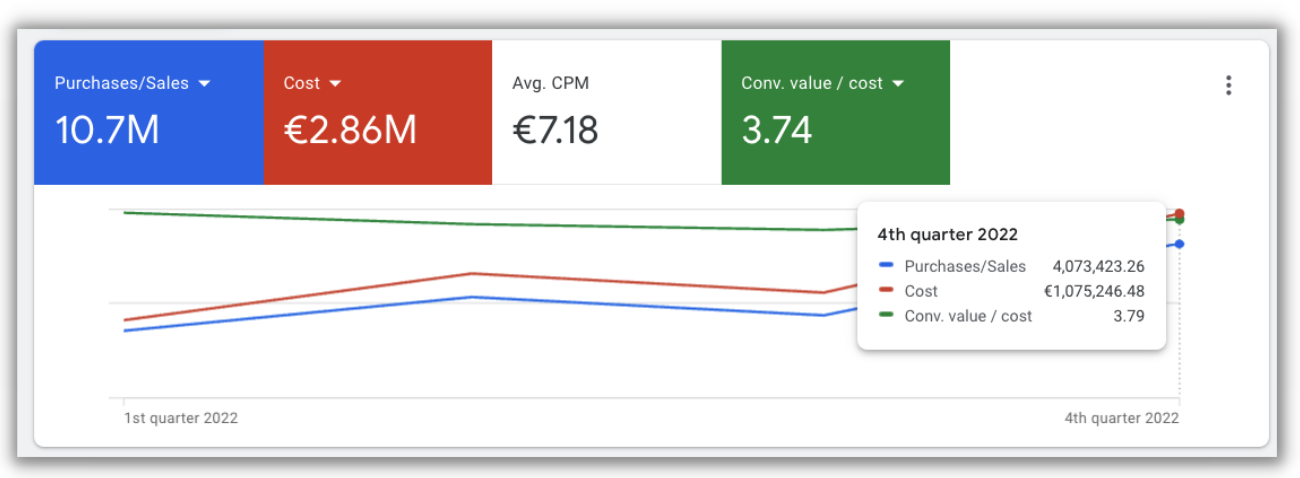
I've created a case study to help you prep your Google Ads accounts for max scale (so you can crush your competitors this year).
Instead of listing the things you can/should do, I’ll share a deep dive into the key elements of a successful Q4 strategy I executed with a client last year:
- Do research
- Create offers
- Build an audience
- Build landing pages
- Set up campaigns
- Analyze (3rd party attribution)
- Work together with other channels
It's the same playbook I'll be following this year with all of my clients, and I’m sure it'll be of value to you as well!
1: Do research
We knew conversion rates would go up in Q4 so we did a lot of research and identified the most important dates for peak sale moments:
- Singles Day
- Black Friday
- Cyber Monday
- Christmas
- New Years
A big thanks to Felix Kohmaier who pointed out I shouldn’t forget about Singles Day in this case study!
If you’re a Dutch retailer, don’t forget about Sinterklaas!
These are the dates for these sale moments in 2023.
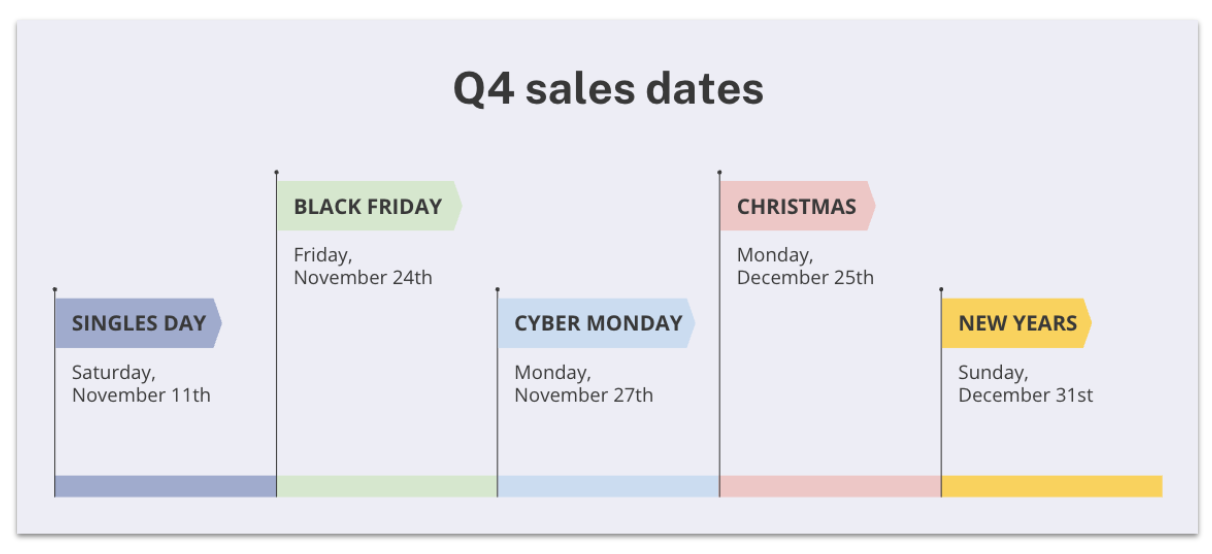
The data shows that the conversion rates started to significantly increase in the first week of November:
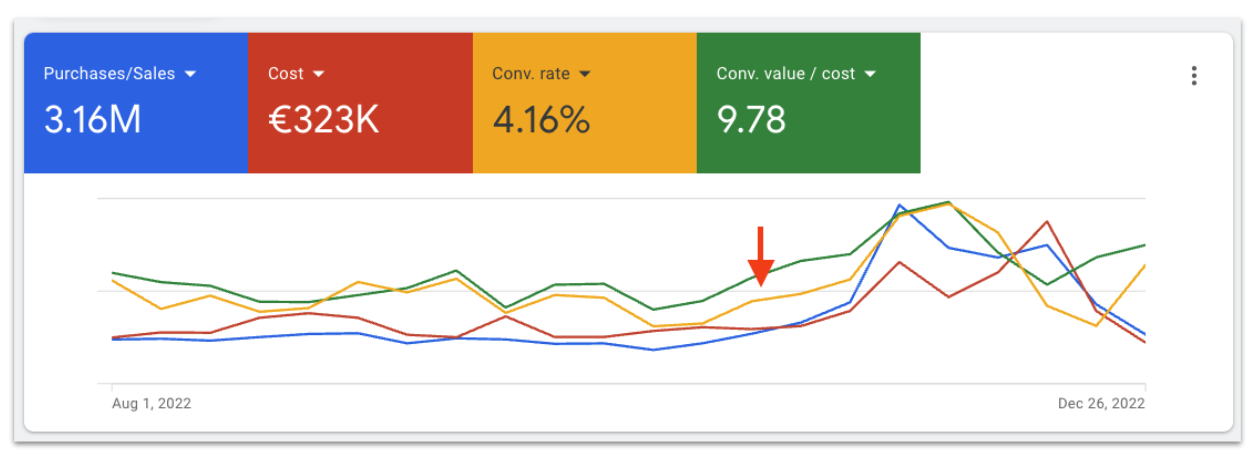
We started very early and capitalized on the rising conversion rates from the beginning of the season. We didn’t only run a sale on the specific dates, but in the weeks leading up to them as well, squeezing every bit of revenue from Q4.
2: Create offers
The most important thing to crush it in Q4: your offers. I’ve had clients run Black Friday sales with 5% off.
That’s an insult to your customers. People wait for big discounts around Black Friday/Christmas so give it to them.
You’re better off not running any sales than a 5-10% discount.
Matter of fact, another client of mine was against the buying mania and didn’t run a sale (and they still had their best month ever).
Examples of offers we ran:
- Buy more, get more
- Buy 1, get a free gift
- Buy 2, get 2 free
- High discounts
- Up to 40% off on the most popular products
- Up to 60% off on products that needed to be cleared
- Bundles
- Bundles of popular products (with a discount)
- Free premium/fast shipping around Christmas
Don’t think in one-off sales. Strategize how you can increase the AOV of your customers through bundles, gifts, and more.
Remember this quote from Alex Hormozi: “make offers so good, people feel stupid saying no”.
3: Build an audience
After we knew what offers we were going to run, we built up an audience through a waitlist. I can’t show you the actual page of my client, but here’s an example of how Coolblue does it:
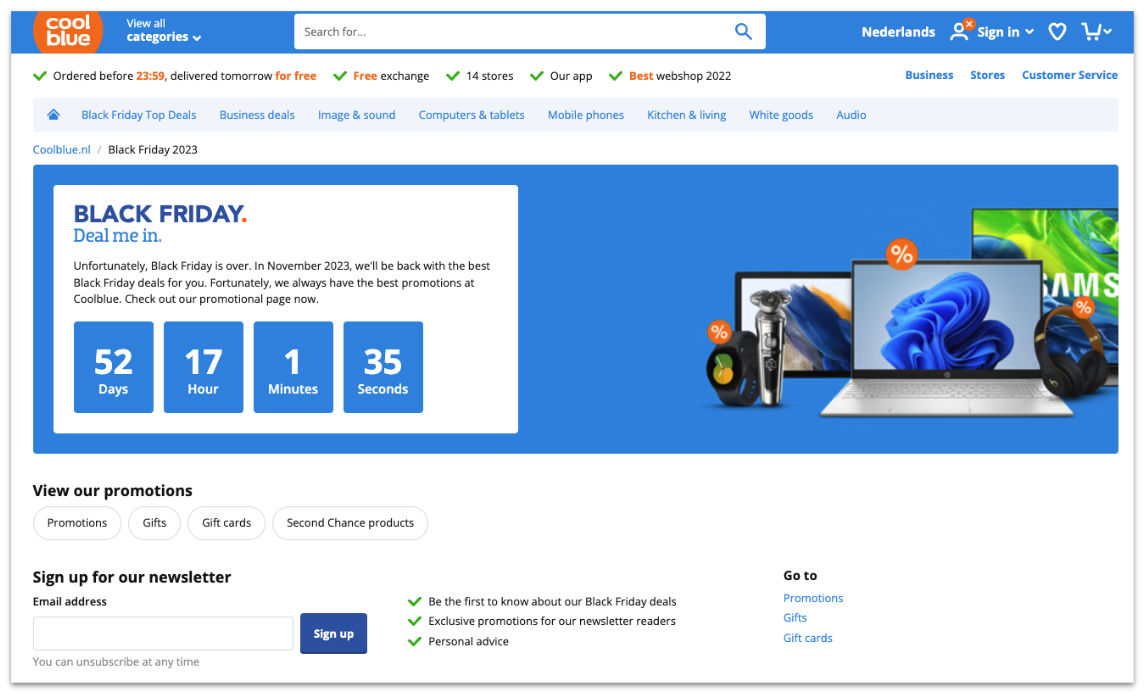
People search for deals early, so we captured that demand with a waitlist. We send them exclusive offers before everyone else to capitalize and create early momentum.
The sooner you can start with building up your audience, the better.
4: Build landing pages
The next thing we did, was build out all landing pages. Don’t underestimate how much time this costs, so start early!
We had dedicated landing pages for:
- The waitlist
- All offers
- Bundles
And we also added the sales/discounts to the home page, and all existing landing/product pages.
This client’s team built the landing pages, but if I had to do it myself I would simply build a few pages in Unbounce.
Up until this point, we’ve done our research, created the offers, and built audiences and landing pages.
Now it was time for me to look at what to prepare in my Google Ads account.
5: Set up campaigns
There’s a lot that goes into managing Google Ads accounts in the peak season. Here are the most important things I did in order to maximize conversions within our ROAS target:
- Create ads
- Build structure
- Manage bid strategies
- Manage product feed
Create ads
My client created new image and video ads for our YouTube, Display, Discovery and pMax campaigns.
I created new sale RSAs and wrote ad copy for the other campaign types.
In these peak moments, I usually just create one new RSA per ad group that’s heavily focused on the sale. It’s also ok to run a sale RSA next to an evergreen RSA, but I’ve had a lot of success with just one sale RSA so that’s my go-to approach this year as well.
We also added relevant extensions like promotions (don’t forget about the one in GMC) and prices.
Pro tip: don’t wait until the last moment to set up your ads, because processing can take a while around Black Friday. You don’t want to miss out because you’re ads haven’t been approved yet!
Build structure
We kept it simple and didn’t make too many changes to our campaign structure. We had been testing with different structures, keywords, match types, audiences etc. throughout the year so we knew what the winning combination was going to be.
Manage bid strategies
In order to maximize revenue AND profit between Black Friday and Christmas, we went through 5 phases:
- The ramp up
- The first peak
- The first danger zone
- The second peak
- The second danger zone
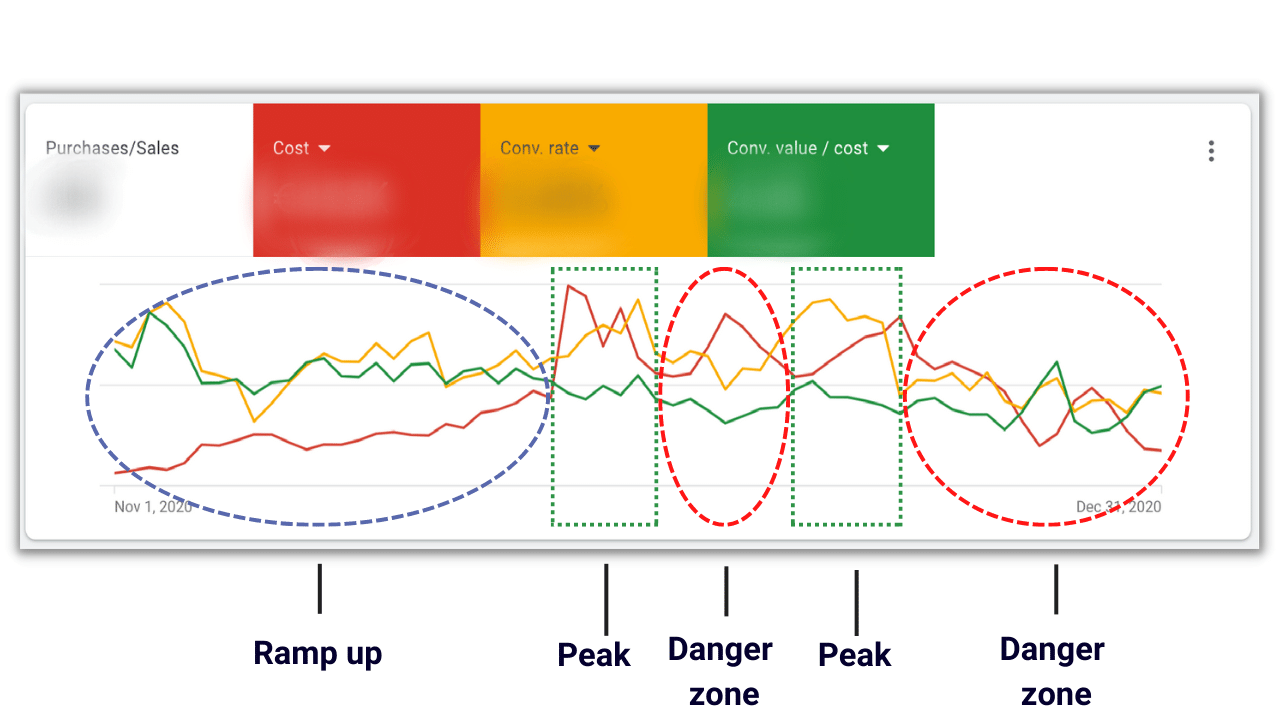
We utilized Seasonality Bid Adjustments to push before and on the peak, and to scale down after.
Each phase required a different strategy. This issue will become too long if we zoom in on every step.
Want a deep dive? Check out this guide on how to maximize profit with Seasonality Bid Adjustments!
Manage product feed
If you’re running Shopping Ads, you know how important it is to manage your product feed. This is also very true in Q4.
How we optimized the product feed:
- Added sale prices to sale_price (keep the regular price as it is)
- Added sale dates to sale_price_effective_date
- Used promotion_id for GMC promotions
FYI: we tested with “Black Friday Sale” at the end of the product titles, which lead to a LOT of extra clicks on Black Friday-related sale search terms. But that didn’t convert well. So we removed them again.
That’s about it for the Google Ads account. Let’s look at how we analyzed the data.
6: Analyze (3rd-party attribution)
This client is a complex client that’s advertising across many different channels (Google Ads, Meta, TikTok, Pinterest, Reddit, Snapchat… Everything).
That’s nice for scale, but it makes attribution difficult.
That’s why we don’t only look at Google Ads data. We use Northbeam as a third-party attribution tool.
Why? Because we’ve developed a custom attribution model that gives more value to first touches, and less to last touches like branded search and email.
That worked perfectly for this client, and it allowed us to confidently scale the brand across all of the channels.
Quick note: in cases like these, you need a 3rd-party attribution tool because all ad platforms try to take credit for every sale. When they do, your data becomes untrustworthy and inflated, so you need a non-biased 3rd-party tool to help you with attributing the right value to the right touchpoints.
7: Working together with other channels
The final piece is one of the most important reasons why we had such a successful Q4 with this client: everybody worked together very closely.
It’s easy to work in silos, but we didn’t do that.
In the Black Friday Week, we had daily standups with my colleagues that were managing Meta and TikTok, to ensure we were efficient across all channels.
Having a third-party attribution tool really helps when you’re evaluating results with your performance marketing team.
During the Black Friday Weekend, we were also constantly in contact to ensure we were hitting our targets (both in terms of growth and efficiency).
I usually don’t work much on the weekends, but Black Friday is an exception.
Start early and hit your best months yet!
Final note: you have a huge advantage if you start early this year.
Most of your competitors will be sleeping on Q4. Then, 1-2 weeks before Black Friday they all of a sudden realize they “should do something with it”.
That’s not how you scale…
Follow the playbook that worked for me last year to make Q4 your best months yet:
- Do research
- Create offers
- Build an audience
- Build landing pages
- Set up campaigns
- Analyze (3rd party attribution)
- Work together with other channels
Hopefully this case study will help you crush your competitors in Q4.
That’s all for today — see you next week!
Cheers,
Miles (and Bob)


