
TPE #132: 2 overlooked reasons your pMax campaigns fail
Jun 23, 2025Read time: 7 minutes
GM, Miles here!
Performance Max has been around for almost 4 years now (isn’t it crazy how time flies?).
Unfortunately, I still see that many Google Ads Specialists fail to make this campaign type work.
Often times, it’s not because of the ‘usual suspects’ like campaign structures, bid strategies, assets, or even data input.
After coaching 3.000+ PPC Experts in our Performance Max Mastery course, I discovered there are 2 overlooked reasons why pMax campaigns fail (that almost nobody talks about):
- Incorrect (initial) product targeting.
- Ignoring product competitiveness.
I’ll explain it all in today’s issue — let’s dive in!
Overlooked reason pMax fails #1: Incorrect (initial) product targeting.
Some advertisers have thousands, if not hundreds of thousands of products…
Many Google Ads Specialists make this big mistake: they target every product in their client’s feed. As a result, you spread yourself too thin.
The key to success with pMax (especially if you have limited budgets), is aligning your (initial) product targeting with your goals and budget.
The sole goal of the “initial product targeting” is to start off with products that are more likely to get conversions early on, because you may be limited by budget and can’t use advanced segmentations yet due to a lack of conversions.
What you want to do instead: create a selection of products that have a high chance of getting conversions, such as competitively priced products.
Our Google Shopping & pMax Product Targeting Matrix contains 4 frequent scenarios to help you align your product targeting with your business goals:
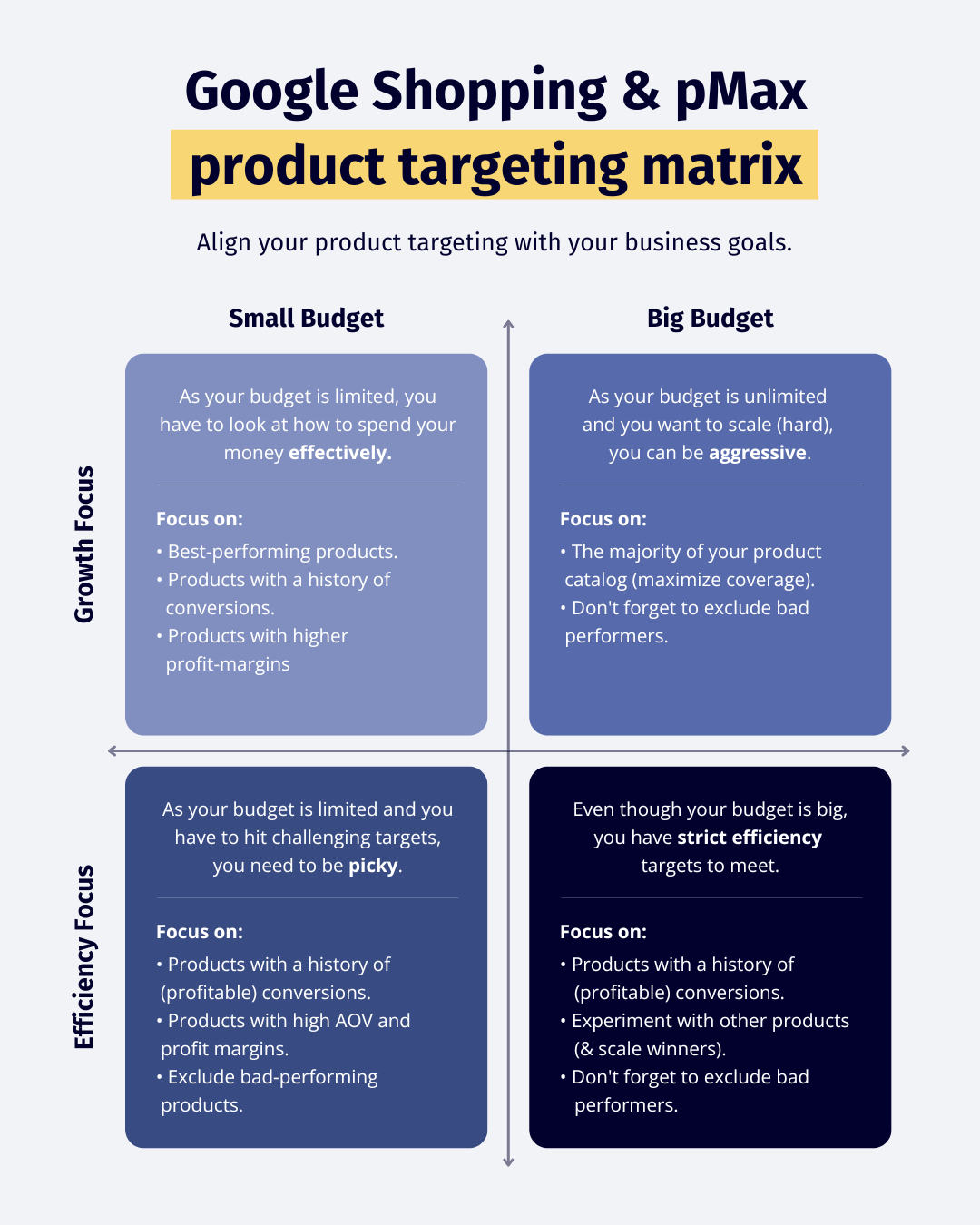
Scenario 1: Small budget + growth focus.
- As your budget is limited, you have to look at how to spend your budget effectively.
- Get the most out of your best performing product groups first.
- Focus on products that have historically driven the most conversions, profitably.
- Focus on products with higher profit margins to maximize the value of each conversion.
In this scenario, your client is ambitious (growth focus), but has a small budget. So it’s crucial to start small, define clear targets, and request more budget once the initial performance looks promising.
Scenario 2: small budget + efficiency focus.
- As your budget is limited and you have to hit challenging targets, you need to be picky.
- Focus on products that have historically driven the most conversions, profitably.
- Focus on products with higher (potential) order values and profit margins.
- Exclude costly and poor-performing products with historically low ROAS.
In this scenario, your client has a small budget, doesn’t want to grow, but is focused on efficiency. This means you need clearly defined targets — and once those are met, you can convince stakeholders to spend more.
Scenario 3: bid budget + growth focus.
- As your budget is unlimited and you want to scale (hard), you can be aggressive.
- Maximize your coverage by targeting a large part of your product catalog (if not all).
In this scenario, you want to grow your account, and budget is not an issue (the ideal scenario). However, don’t neglect your product targeting: exclude anything that doesn’t perform well and allocate more budget to scale your winners.
Scenario 4: big budget + efficiency focus.
- Even though your budget is unlimited, you have strict efficiency targets to meet.
- Be critical about adding poor-performing products — even with unlimited budgets.
- Start by including products that have performed well in the past + products w/o data.
In this scenario, you can spend as much as you want, so long as you are hitting your efficiency targets. Find ways to maximize impression and click shares on your top performers and experiment frequently with new products and categories to scale further.
Final thoughts on your (initial) product targeting.
The newer your account and/or less product-level data you have, the more important your (initial) product targeting becomes.
Doing this well is the difference between struggling to get your pMax campaigns off the ground, and having the potential to scale.
As you grow, you can add more products — but never blindly advertise on your entire catalog.
When in doubt, use our Product Targeting Matrix to align your product targeting with your goals.
Overlooked reason pMax fails #2: No focus on product competitiveness.
With Performance Max campaigns, the majority of your budget is typically spent on Google Shopping placements.
The key to success with Shopping (almost nobody talks about this)?
Competitiveness (I know that's broad, so let me explain).
Sure, you need an optimized feed, a strong campaign structure, and the right bid strategy…
But the Shopping battle is won outside of the Google Ads interface.
Most Google Ads Specialists ignore this crucial component of pMax & Shopping success, and that’s why they fail.
You must be better than your competition on all fronts and need an “Exceptional Shopping Experience”:
- Shipping Experience.
- Return Experience.
- Browsing Experience.
- Purchase Experience.
Do these right, and you will be rewarded in 2 ways:
- Better Shopping Ads rankings.
- More conversions.
Let me give you a practical breakdown of how to improve the competitiveness of your (client’s) brand, so you can win the highly competitive Google Shopping (and therefore pMax) battle.
Get better rankings with an “exceptional” Shopping Experience.
Your price is an important ranking factor for ads on the Shopping network.
But did you know Google also factors in your Shopping Experience Scorecard to determine your rankings?
Your products can rank higher in the Shopping results if you enroll in the Shopping Experience Scorecard program in GMC Next and have an “Exceptional” rating:

How the Top Quality Store Badge shows up in the SERPs:
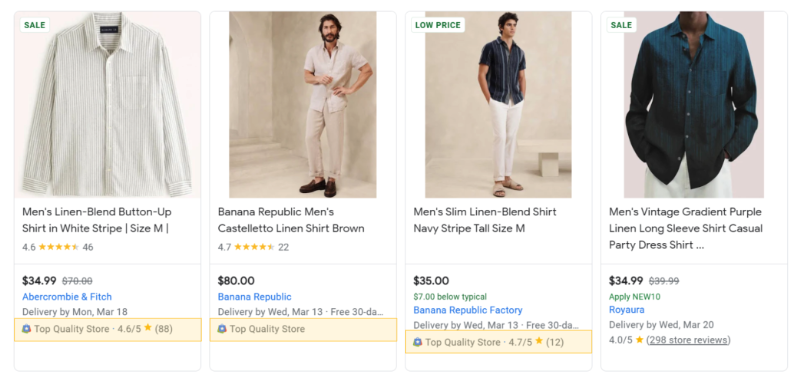
The Shopping Experience Scorecard consists of the following elements:
- Shipping Experience.
- Return Experience.
- Browsing Experience.
- Purchase Experience.
Keyword: Experience!
Google wants to make the Shopping experience as good as possible, so they can compete with other price comparison platforms and marketplaces like Amazon.
The better your Shopping Experience, the better your AdRank (and the more compelling your Shopping Ad will be).
Let’s zoom in on the components of the Shopping Experience Scorecard.
2.1: Shipping Experience.
This measures the shipping and delivery experience you provide to customers.
Here’s how to optimize it:
- Delivery time: Lower the number of days it takes for customers to receive their orders.
- Delivery cost: Lower the cost for customers to receive orders, excluding item costs.
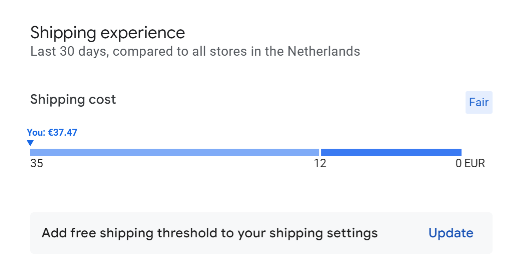
2.2: Return Experience.
This measures the return experience you provide to customers.
Here’s how to optimize it:
- Return window: Increase the number of days customers can return an item.
- Return cost: Lower the cost for customers to return an item.

2.3: Browsing Experience.
This measures the customer’s experience when visiting your website.
Here’s how to optimize it:
- High-resolution images: Increase the percentage of product images on your website that are more than 1048 px.
- Images per item: Increase the average number of product images per unique item.
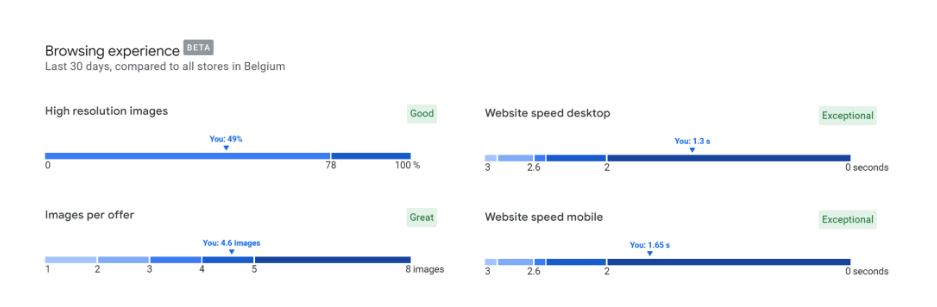
2.4: Purchase Experience.
This measures the customer’s experience while purchasing a product from your website.
Here’s how to optimize it:
- Promotion disapproval rate: Decrease the percentage of your Google Merchant Center promotions that are disapproved.
- e-Wallet types accepted: Increase the number of payment methods that you accept: PayPal, Google Wallet, Apple Pay and Amazon Pay.
Bonus: Store Ratings.
Besides these four key areas, your store rating also plays a role.

Your store ratings (and product reviews) are incredibly important to not only get better rankings, but also to show customers your shop is trustworthy. This is always good for more clicks and conversions!
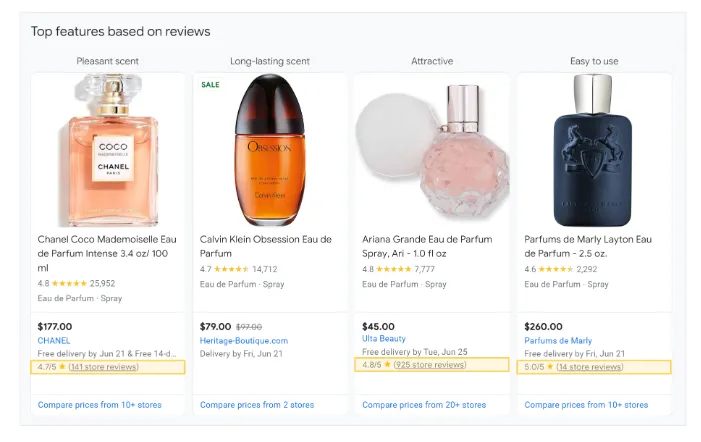
💡 Pro-tip: Is the Shopping Experience Scorecard not available in your country? Optimize these areas nonetheless.
They might not influence your ranking now but they might in the future. Also, by optimizing for a higher Shopping Experience Scorecard, you might become a better choice than your direct competitors in terms of shipping policies, return policies, et cetera! This will result in more clicks and conversions, regardless of the score Google might give you or not.
Most Google Ads Specialists ignore these important tactics, and that’s why their pMax campaigns fail.
Performance Max is an incredibly powerful, but also complex campaign type.
On the surface, it looks pretty easy: just create a campaign, add a few assets, and let Google drive conversions.
But in reality, it’s not that simple.
If you want to drive meaningful results with Performance Max campaigns, you have to do a lot of things right (both inside and outside of Google Ads).
The examples in this newsletter are a perfect example of that:
Most Google Ads Specialists never even think about their client’s initial product targeting or competitiveness, and go straight into building campaigns.
We have recently relaunched our Performance Max Mastery course (fully updated for the second time). 3.000+ PPC Experts have used it to drive the best possible pMax rsults — and it can be your affordable shortcut to success too:
- How Performance Max works (with the internal matching hierarchy).
- How to prevent cannibalization of Search and other campaign types.
- How to feed the algorithm with high-quality, relevant data.
- The “sweet science” of campaign structures (basic vs. advanced segmentations).
- How to create conversion-optimized assets.
- How to unlock the insights Google won’t give you.
- Why competitiveness is the key to win.
- pMax vs. Standard Shopping.
- pMax vs. Demand Gen.
- Full-asset vs. Feed-only.
- Product feed best practices.
- Walkthroughs to make implementation easy.
- … And so much more!
Click here to join 3.000+ PPC Experts in Performance Max Mastery and get €50 off for a limited time (past students or in The PPC Hub? Check your account — you get the newly updated course for free!)
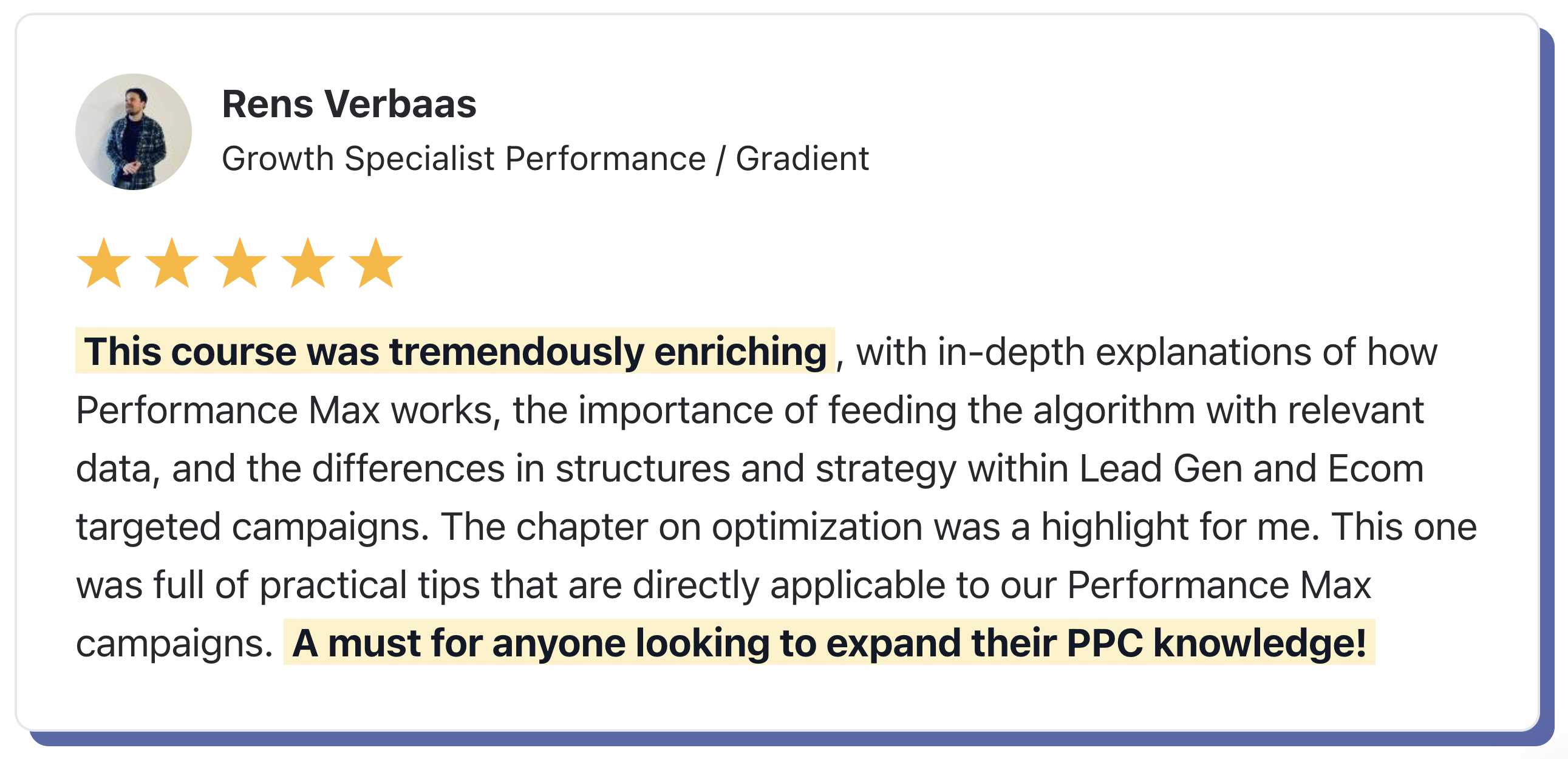
That’s all for today — thanks for reading.
See you next week!
Cheers,
Miles (& Bob)


